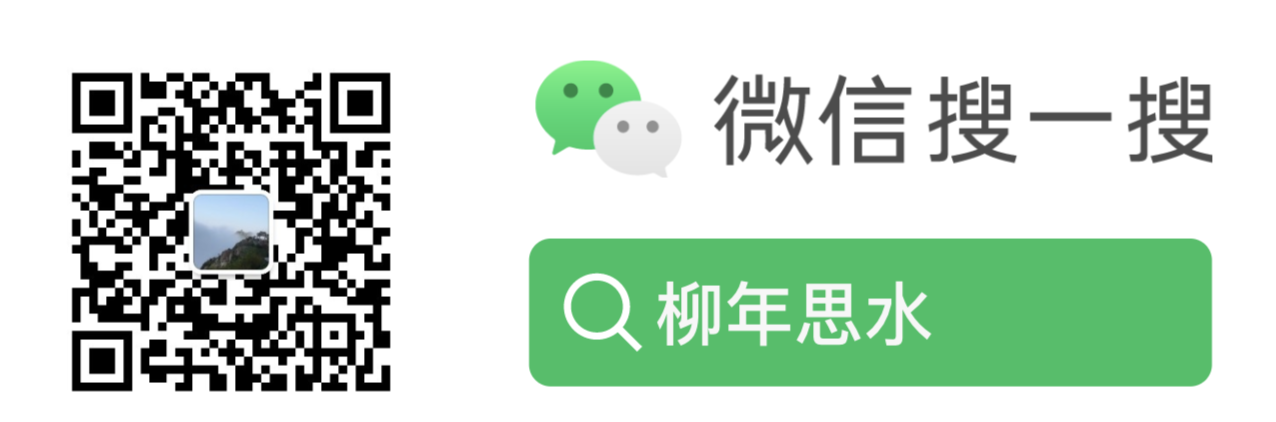CentOS7.0的常用配置
Windows开机引导
在/etc/grub.d/40_custom中加入以下代码:
1 | menuentry "Windows"{ |
然后更新引导
1 | grub2-mkconfig -o /boot/grub2/grub.conf |
挂载NTFS分区的硬盘
linux仓库
用yum安装ntfs-3g
1 | yum install fuse-ntfs-3g |
安装好ntfs-3g之后,系统就可以识别NTFS分区的硬盘了。
开机自动挂载Windows下的ntfs磁盘
fdisk -l查看windows分区信息
用/mnt/winE挂载Windows下的E盘:
1 | cd /mnt |
输入以下命令,查看信息:
1 | df -Th |
实现开机自动挂载,需要编辑/etc/fstab文件(编辑之前尽量先备份)
1 | cp /etc/fstab /etc/fstab_cp |
保存后退出就可以实现开机自动挂载了。
为软件建立桌面快捷方式
在/usr/share/applications下建立一个.desktop文件即可。
以eclipse为例:
1 | [Desktop Entry] |
一般只有三个地方Exec, Icon, Name需要我们去修改。
建立好eclipse.desktop文件后,把这个文件移到/home/WM/Desktop下,并改变这个文件的所有者和所属用户组。
1 | chmod +x IntelliJIDE.desktop |
安装chrome
下载自动安装脚本
然后使用gedit编辑install—chrome.sh,使用find功能查找并将
其中的http://omahaproxy.appspot.com改为https://dl.google.com/linux/direct
/google-chrome-stable_current_x86_64.rpm
打开终端,进入chrome.sh文件所在目录:
1 | chmod u+x install_chrome.sh |
为Terminal设置快捷键
一般设置为:Ctrl+Alt+T
Setting》》点击Keyboard》》选择左边Shortcuts –>Custom Shortcuts:
点击旁边的+号,然后输入(Name那儿随便写),Command填写/usr/bin/gnome-terminal.
点Apply,然后将它的快捷键设置为Ctrl+Alt+T:
网络配置
局域网内共享文件夹
进入文件内,输入以下命令:
1 | python -m SimpleHTTPServer 8080 |
然后用在firewall中把端口8080打开即可,用tcp连接。
软件库
安装软件库:
1 | rpm -Uvh http://li.nux.ro/download/nux/dextop/el7/x86_64/nux-dextop-release-0-1.el7.nux.noarch.rpm |
中文乱码问题
gedit中文乱码
在终端输入一下两条命令:
1 | $ gsettings set org.gnome.gedit.preferences.encodings auto-detected "['UTF-8', 'GB18030', 'GB2312', 'GBK', 'BIG5', 'CURRENT', 'UTF-16']" |
Vim中文编码
编辑用户主目录下.vimrc(如果没有这创建touch .vimrc)
1 | $vim .vimrc |
保存退出
此时不论是正文还是标题都不会有乱码出现。